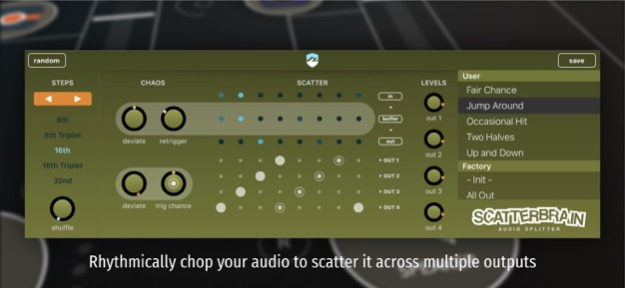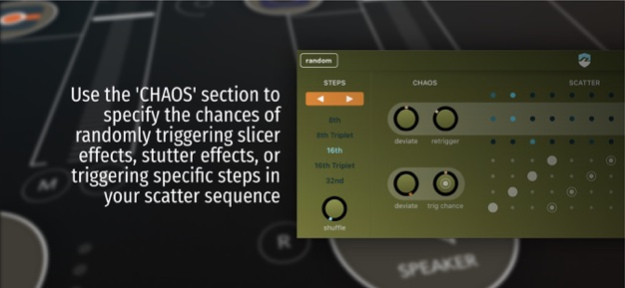Scatterbrain Audio Splitter 1.1.2
Paid Version
Publisher Description
Scatterbrain is a plugin audio effect (AUv3, Audio Unit), which chops up incoming audio into rhythmical steps and sends these slices out to multiple outputs in your plugin host.
Scatterbrain has 2 modes:
SEQ mode...
You can sequence how the steps are scattered over the (maximum 4) different outputs, or leave that up to chance.
MIX mode...
You can live-mix (or automate) how steps are distributed over the 4 available outputs and trigger stutter repeats.
Stutter and buffer effects:
Scatterbrain records the incoming audio onto a hidden internal tapeloop. Using the buffer effects you can specify the probability of randomly triggering slicer or stutter effects for an extra seasoning of chaos and mayhem.
Note: to use the multi-out effect, this AUv3 plugin requires an AU host which supports multiple outputs. If the host does not support multi-out, only the first channel will work.
Also note that due to the multi-out nature of the plugin there is no meaningful standalone functionality. You will need a plugin host to make use of this plugin.
Nov 30, 2021
Version 1.1.2
Now fully supports Latency Compensation with the latest version of AUM
About Scatterbrain Audio Splitter
Scatterbrain Audio Splitter is a paid app for iOS published in the Audio File Players list of apps, part of Audio & Multimedia.
The company that develops Scatterbrain Audio Splitter is Bram Bos. The latest version released by its developer is 1.1.2.
To install Scatterbrain Audio Splitter on your iOS device, just click the green Continue To App button above to start the installation process. The app is listed on our website since 2021-11-30 and was downloaded 10 times. We have already checked if the download link is safe, however for your own protection we recommend that you scan the downloaded app with your antivirus. Your antivirus may detect the Scatterbrain Audio Splitter as malware if the download link is broken.
How to install Scatterbrain Audio Splitter on your iOS device:
- Click on the Continue To App button on our website. This will redirect you to the App Store.
- Once the Scatterbrain Audio Splitter is shown in the iTunes listing of your iOS device, you can start its download and installation. Tap on the GET button to the right of the app to start downloading it.
- If you are not logged-in the iOS appstore app, you'll be prompted for your your Apple ID and/or password.
- After Scatterbrain Audio Splitter is downloaded, you'll see an INSTALL button to the right. Tap on it to start the actual installation of the iOS app.
- Once installation is finished you can tap on the OPEN button to start it. Its icon will also be added to your device home screen.